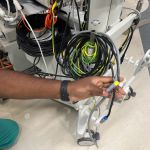Difference between revisions of "UCD Carto"
From TheInterWiki
| Line 39: | Line 39: | ||
*Connect video cable | *Connect video cable | ||
[[File:STCarto2.jpeg|thumb|150px|left|VGA cable]]<br style="clear:both" /> | [[File:STCarto2.jpeg|thumb|150px|left|VGA cable]]<br style="clear:both" /> | ||
| + | |||
| + | ===Check Carto cables=== | ||
| + | *Double check Carto cables on front of system. Below is the approved default setup. | ||
| + | [[File:UCDCartoPlugins.jpg|thumb|150px|left|Proper Carto setup]]<br style="clear:both" /> | ||
Latest revision as of 18:55, 7 November 2023
Setup
- Bring in:
- Carto cart
- Baylis cart
- ICE US machine
Start with Carto cart
- From the back of the cart, place the magnet under the table on the mount.
- Attach the signal cables to D and E on the Maquette amplifier
- Connect ECG cable to amplifier
- Connect power and ground cables
- Connect Stockert pump
- Connect Smart Ablate
- Connect Fiber optic cable
Baylis cart
- Plug in Baylis machine to power
ICE ultrasound
- Plug in power
- Connect data cables
- Connect video cable
Check Carto cables
- Double check Carto cables on front of system. Below is the approved default setup.